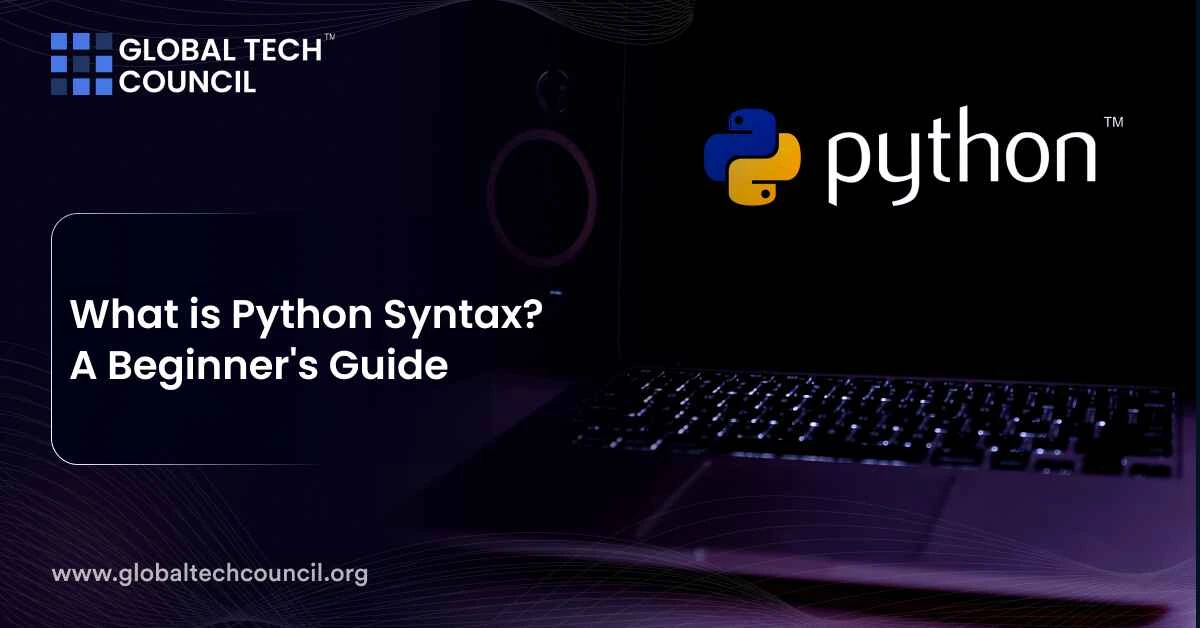
Summary
- Python’s simplicity and versatility make it a top choice for developers across various fields, from web development to AI and machine learning.
- Setting up the Python environment is crucial, whether through the official installer or Homebrew for macOS users, or via package managers or source code compilation for Linux users.
- Python’s syntax emphasizes readability and efficiency, utilizing indentation to define code blocks and encouraging best practices.
- Comments in Python, marked with the # symbol, are vital for code readability and explaining complex segments or programming decisions.
- Python supports dynamic typing, allowing variables to reference different data types without explicit declaration.
- Various data types are supported natively in Python, including numeric types, strings, sequences, mappings, sets, and boolean types.
- Python includes different types of operators for arithmetic, comparison, logical, assignment, membership, and identity operations.
- Functions, defined with the def keyword, aid in code reuse, organization, and readability, while lambda functions offer anonymous function capabilities.
- Exception handling with try and except blocks enhances program robustness by gracefully managing potential errors.
- File handling in Python involves built-in functions like open(), read(), write(), and close(), with the with statement simplifying the process and ensuring proper file closure.
As we navigate the landscape of programming languages in 2024, Python continues to stand out as a beacon for both novice and seasoned developers. Its simplicity and elegance, coupled with its powerful capabilities, make Python the language of choice for a wide array of applications—from web development and data analysis to artificial intelligence (AI) and machine learning (ML). The ongoing evolution of Python is marked by significant contributions from a vibrant community and the language’s adaptability to the latest technological advancements. Python, with its clean and readable syntax, has established itself as a primary language for beginners and experts alike. In this article, we will discuss what Python Syntax is and all you need to know about it.
Setting Up Your Python Environment
Setting up your Python environment is a crucial step before diving into programming with Python. This setup includes the installation of Python on your system, along with configuring the necessary tools to start coding.
For macOS Users:
- Checking Python Version: Before installing a new version of Python, it’s essential to check if you already have Python installed and its version. You can do this by opening the Terminal and typing python –version, python2 –version, or python3 –version. Depending on the output, you can decide whether to install or upgrade Python.
- Installation Methods: macOS users have two primary methods for installing Python: using the official installer from Python.org or via the Homebrew package manager. While both methods are effective, the official installer is directly maintained by the Python Software Foundation and is recommended for most users, especially for those interested in Python GUI programming with Tkinter.
- Using the Official Installer: Download the latest version of Python from the Python.org Downloads page. After downloading, run the installer and follow the on-screen instructions to complete the installation. This method ensures that all necessary system dependencies are included.
- Using Homebrew: For users comfortable with command-line installations and those not requiring Python for GUI development with Tkinter, Homebrew is a viable option. Install Homebrew if it’s not already on your system, then use it to install Python by typing brew install python3 in the terminal.
For Linux Users:
Linux users can install Python using their operating system’s package manager or by compiling Python from source code. It’s important to check the existing Python version on your system before proceeding with an installation or upgrade.
Key Tools and Terms:
- pip: The recommended package installer for Python, included by default with Python installations starting from Python 3.4.
- venv: A tool for creating isolated Python environments, standard with Python from version 3.3. It’s advised over virtualenv for Python versions 3.4 and newer due to its inclusion of pip in created environments.
- Python Package Index (PyPI): A repository of open-source Python packages available for use.
Also Read: Why is React Important in Modern Web Development?
Understanding Python Syntax: The Basics
The Importance of Syntax in Programming
Syntax in programming is the set of rules that defines how programs are written. It ensures that the code is interpretable by the compiler or interpreter, enabling programmers to communicate instructions effectively to the computer. In Python, syntax plays a crucial role due to its emphasis on readability and efficiency.
Python Syntax Characteristics
Python is renowned for its clear, concise, and highly readable syntax. This design philosophy promotes code legibility and reduces the cognitive load on programmers, making it easier to understand and maintain code. Python’s syntax is intentionally straightforward to encourage best practices in programming, including the use of indentation to define code blocks, which enhances code readability.
Comments in Python: How and When to Use Them
Comments are essential for making your code more readable and can explain the purpose of specific blocks of code or instructions. In Python, comments are created by prefixing text with the # symbol. These are ignored by the Python interpreter and serve purely for the benefit of the programmer and others reading the code. Using comments effectively can significantly improve the maintainability of your code, providing insights into the purpose of complex code segments or clarifying the rationale behind certain programming decisions.
Variables and Data Types
Variables in Python are created by assigning a value to a name. These variables can reference various data types without explicit declaration, thanks to Python’s dynamic typing. For example, creating a variable and assigning it an integer, then a string, changes the reference type without any explicit type declaration. Python supports several data types natively, including:
- Numeric Types: int for integers, float for floating-point numbers, and complex for complex numbers, where a complex number can be defined using a = 2+1j.
- Text Type: str for strings, which can be enclosed in single, double, or triple quotes. Triple quotes allow for multi-line strings without the need for escaping line breaks.
- Sequence Types: Such as list, tuple, and range. Lists are mutable sequences of items, whereas tuples are immutable. Both can contain items of varying data types.
- Mapping Type: dict for dictionaries, which are unordered collections of key-value pairs.
- Set Types: set and frozenset, with sets being mutable and frozensets immutable. Sets are used for operations involving unique elements.
- Boolean Type: bool, representing True or False values.
Also Read: Python Developer: Roles, Responsibilities & Job Description
Operators in Python
Operators allow for operations on variables and values. Python includes various operators:
- Arithmetic operators for basic math operations.
- Comparison operators to compare values.
- Logical operators (and, or, not) for combining conditional statements.
- Assignment operators to assign values to variables.
- Membership operators (in, not in) to check for membership within sequence types.
- Identity operators (is, is not) to compare the memory locations of two objects.
Understanding how these operators work and their precedence is crucial for writing effective Python code.
Functions: Reusing Code
Functions in Python are defined using the def keyword and are used to encapsulate a set of instructions that can be executed multiple times. They can accept parameters and return values. Python also supports anonymous functions, known as lambda functions, which are defined using the lambda keyword. Functions help in making code reusable, organized, and more readable.
Handling Errors and Exceptions
Python uses exceptions to handle errors within a program. The try and except blocks are used to catch and handle exceptions, respectively. This mechanism allows for the anticipation of potential errors, making programs more robust by gracefully responding to error conditions without crashing.
Reading and Writing Files
Python handles files using built-in functions like open(), read(), write(), and close(). The with statement simplifies file handling by automatically taking care of closing the file once it leaves the block, even if exceptions are raised. Understanding file operations is essential for tasks like data analysis, log file processing, and interacting with file systems.
Also Read: Python Developer Salary for Freshers and Experienced
Conclusion
Having explored the key aspects of Python syntax, you’re now better equipped to tackle more complex programming challenges. Python’s straightforward syntax, coupled with its comprehensive standard library, paves the way for efficient and readable code. As you continue your Python journey, remember that practice and persistence are your best tools for deepening your understanding. Dive into projects, experiment with code, and engage with the Python community to enhance your skills.
Keep abreast of updates and new features introduced in Python’s latest releases, such as enhanced f-strings and a per-interpreter GIL for improved concurrency support in Python 3.12. Embrace the ethos of continuous learning and exploration, and let Python’s elegance and versatility inspire your programming adventures. With Python, the possibilities are endless, and this guide is but your first step into a broader world of programming excellence.
Frequently Asked Questions
What is Python syntax?
- Python syntax refers to the set of rules that define how Python code should be written and structured.
- It ensures that the code is readable and interpretable by the Python interpreter.
- Python’s syntax emphasizes readability, simplicity, and efficiency, making it easier for programmers to understand and maintain code.
- Key features of Python syntax include indentation to denote code blocks, clear and concise expressions, and the use of comments for documentation.
How do I set up Python on my computer?
- For macOS users, you can check your current Python version using commands like python –version in the Terminal.
- Installation methods include using the official installer from Python.org or Homebrew package manager.
- Linux users can install Python via their package manager or by compiling from source code.
- Important tools include pip for package management and venv for creating isolated Python environments.
What are the different data types supported in Python?
- Python supports various data types, including numeric types like integers, floats, and complex numbers.
- Text types are represented by strings, which can be enclosed in single, double, or triple quotes.
- Sequence types include lists, tuples, and ranges, each with specific characteristics.
- Other data types include dictionaries (mapping type), sets (mutable or immutable), and boolean values (True or False).
How do I handle errors in Python?
- Python uses exceptions to handle errors, which are managed using try and except blocks.
- The try block contains the code that might raise an exception, while the except block catches and handles the exception.
- Exception handling allows for graceful responses to errors, enhancing program robustness.
- Error handling mechanisms help prevent programs from crashing and provide opportunities for debugging and improving code reliability.