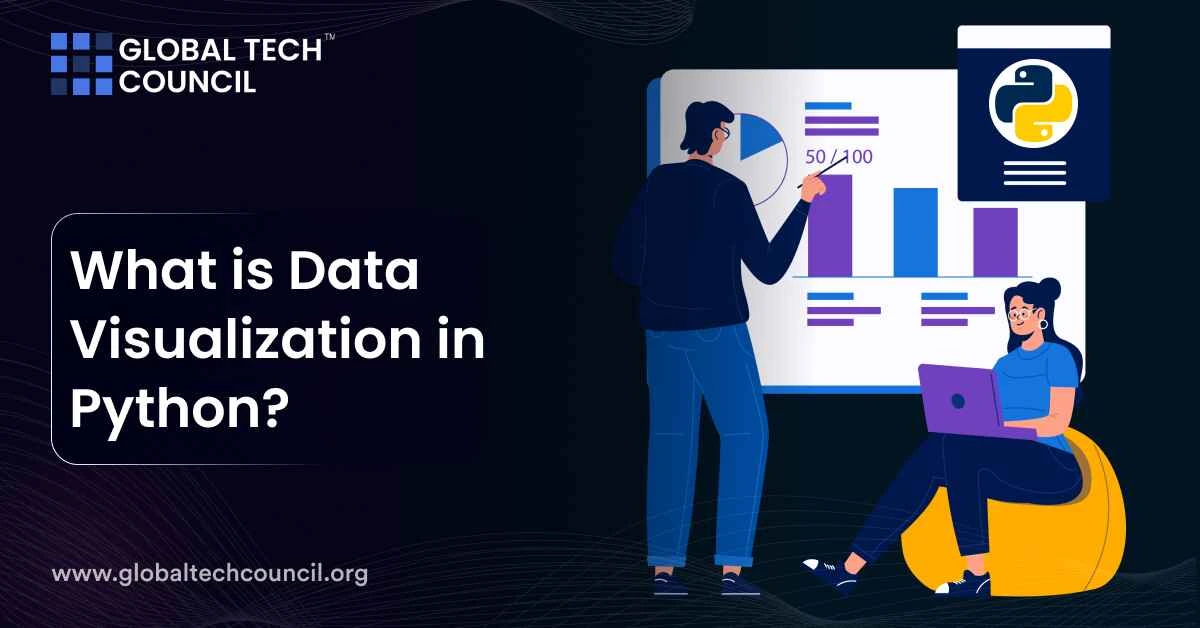
Summary
- Data visualization in Python is essential for understanding complex data by revealing patterns, trends, and correlations.
- Python’s simplicity and extensive libraries make it a preferred choice for creating visualizations, catering to both beginners and advanced users.
- Major libraries like Matplotlib, Seaborn, Bokeh, and others offer various features for creating different types of plots and charts.
- Python’s visualization ecosystem goes beyond static plots, enabling the creation of interactive visualizations and web applications.
- Techniques like interactive visualizations, statistical graphs, geographic data visualization, and declarative visualization enhance data exploration and sharing.
- Setting up a Python environment for data visualization involves steps like installing Python, choosing an IDE, and installing data science libraries.
- Data types and structures like Pandas DataFrames, NumPy ndarrays, tuples, dictionaries, and sets are fundamental for data manipulation and visualization.
- Real-world applications of data visualization in Python span various domains like job market trends, health monitoring, economic forecasting, and business communication.
- Data visualization in Python is a critical skill for extracting meaning from data intuitively, and Python’s libraries provide flexibility and power in creating visualizations.
- Continuous learning and experimentation with different visualization techniques and libraries are essential for mastering data visualization in Python.
In today’s world, where data grows by the minute, understanding and communicating the patterns, insights, and stories hidden within this data has become more important than ever. This is where data visualization in Python comes into play. It makes it easier for us to see trends, outliers, and patterns that might not be obvious from looking at the raw data alone.
Python, with its simplicity and vast array of libraries, stands out as a preferred choice for data scientists and analysts to create visualizations. Whether you are a beginner looking to get a grasp of the basics or an advanced user aiming to create complex visualizations, Python offers something for everyone.
This article aims to help you understand what data visualization in Python is. We will also explore how it can transform raw data into insightful visual stories. Further, we will look at various Python libraries that are instrumental in this process, and provide examples that illustrate the breadth and depth of what can be achieved with Python’s visualization tools.
What is Data Visualization in Python? Defined
Data visualization in Python is a technique used to present data graphically. It’s crucial for understanding complex data by revealing patterns, trends, and correlations that might not be obvious from raw data alone. Python is a popular choice for data visualization because it offers a variety of libraries, each with its own set of features for creating different types of plots and charts.
Python’s data visualization ecosystem is not limited to static plots. It involves using libraries like matplotlib, Seaborn, and Bokeh to create various plots, including scatter plots. Python’s libraries enable the creation of interactive plots and web applications for data visualization. These tools allow users to engage with the data more deeply, making complex datasets more accessible and understandable.
Major Python Libraries for Data Visualization
In Python, data visualization is supported by a rich ecosystem of libraries. Each of them offers unique features for creating a variety of charts, plots, and interactive visualizations. Here are some of the major libraries:
- Matplotlib: A foundational library offering detailed control over plots. It supports a wide range of graph types and is highly customizable but can be complex for beginners.
- Seaborn: Built on top of Matplotlib, it simplifies creating statistical graphs and comes with attractive default settings. It’s particularly good for generating fast, presentable reports without needing detailed plot control.
- Bokeh: Excellent for interactive web visualizations. It supports both high- and low-level interfaces and is suitable for big datasets, offering tools like zooming, panning, and interactive widgets.
- Altair: Focuses on a declarative approach, making it great for data exploration and interactive reports. It’s based on Vega-Lite and allows for intuitive plot creation.
- Plotly: Known for interactive and customizable visualizations, Plotly supports a wide range of chart types and is commonly used for business applications and dashboards. It’s especially powerful for embedding visualizations into web applications.
- Pygal: Ideal for small web applications, Pygal excels in creating interactive graphs that can be rendered as SVGs, making it suitable for projects with smaller datasets.
- Geoplotlib: A toolkit for making maps and geographic data visualizations, supporting various map types like choropleths and dot-density maps.
- Gleam: Inspired by R’s Shiny, it allows for turning analyses into interactive web apps. It’s compatible with any Python data visualization library.
- Missingno: Specifically designed to visualize missing data within datasets, helping identify patterns of missingness.
- ggplot: Based on R’s ggplot2, it simplifies creating a wide range of visualizations with a user-friendly syntax and provides extensive customization options.
Also Read: An Overview of Python’s Popularity and Versatility
Advanced Data Visualization Techniques
- Interactive Visualizations: Libraries like Bokeh, Plotly, and Pygal enable the creation of web-based interactive visualizations, allowing for user interaction through widgets like sliders, buttons, and dropdowns to dynamically update the visuals.
- Statistical Graphs: Seaborn is excellent for statistical graphs, offering simplified functions for creating complex visualizations like distribution plots and pair plots. These are useful for exploring the distribution of variables and relationships between multiple variables.
- Geographic Data Visualization: Geoplotlib provides tools for geographic data visualization, including choropleths and heatmaps, which most libraries don’t support.
- Declarative Visualization: Altair uses a declarative syntax, focusing on the desired outcome rather than the process, making it ideal for data exploration and sharing interactive results.
- Real-time Data Visualization: Bokeh supports streaming data, making it suitable for real-time applications that require dynamic data updates.
Getting Started with Python for Data Visualization
Setting up a Python environment for data visualization involves several steps, starting with installing Python and necessary libraries and ending with the visualization of data. Here’s a simplified guide:
Step 1: Install Python
Begin by downloading and installing the latest version of Python from the official website. Ensure to add Python to your system’s path during the installation process.
Step 2: Choose an IDE
Integrated Development Environments (IDEs) like Jupyter Notebook or PyCharm can be very helpful. Jupyter Notebook, for example, is popular for data analysis and visualization because it allows you to write code and view plots in the same document.
Step 3: Install Data Science Libraries
Libraries such as pandas, Matplotlib, and Scikit-Learn are essential for data manipulation and visualization. These can be installed using Python’s package manager, pip, via commands like pip install pandas matplotlib scikit-learn.
Step 4: Import Libraries
In your Python script or Jupyter Notebook, import the libraries you’ll need using import statements, for example, import pandas as pd and import matplotlib.pyplot as plt.
Step 5: Load Your Dataset
Use pandas to load your data from a file. For example, df = pd.read_csv(‘your_dataset.csv’) will load a CSV file into a pandas DataFrame. You can also load data from Excel files, SQL databases, and many other formats.
Step 6: Explore and Clean Your Data
Before visualizing your data, it’s important to explore it to understand its structure and to clean it by fixing or removing incorrect, incomplete, or irrelevant data. Pandas offers many functions for exploring data (e.g., df.describe(), df.info()) and for cleaning data (e.g., df.dropna(), df.drop_duplicates()).
Step 7: Visualize Your Data
Use Matplotlib or Seaborn to create plots. For a simple line plot with pandas, you could use df.plot(kind=’line’). Matplotlib and Seaborn offer a wide range of plot types, including histograms, scatter plots, and bar charts, which can be customized in numerous ways to best represent your data.
Step 8: Further Steps
Depending on your specific needs, you may want to perform more advanced data manipulation, statistical analysis, or machine learning, all of which Python supports well through its extensive ecosystem of libraries.
Also Read: What are Virtual Environments in Python?
Data Types and Structures Used in Python for Data Visualization
For data visualization in Python, the foundation begins with understanding the data types and structures commonly used to manipulate and present data. These include arrays, lists, tuples, dictionaries, and sets, each serving distinct purposes in data handling and visualization processes.
Pandas DataFrames and Series
Pandas is a library that introduces two critical data structures for data manipulation: DataFrames and Series. DataFrames allow for the manipulation of data in a tabular form, similar to Excel spreadsheets, while Series are akin to single columns in DataFrames. These structures are powerful for handling data of varying types and are integral when working with time-series data or datasets that require complex manipulation before visualization.
NumPy ndarrays
NumPy introduces the ndarray for efficient multi-dimensional array manipulation, crucial for handling large datasets and performing mathematical operations essential in the preprocessing steps for data visualization.
Basic Plot Types
For creating visual representations of data, Python offers various plot types, such as line plots for trends over time, scatter plots for relationship between variables, bar charts for categorical data, and box plots for statistical summaries. These plots can be generated using libraries like Matplotlib and Seaborn, which provide functions like .plot(), .scatter(), .bar(), and .boxplot().
Tuples
In Python, tuples are immutable sequences, meaning once created, their content cannot be changed. This characteristic makes them useful when passing data that should not be altered.
Dictionaries
Python dictionaries store data in key-value pairs, offering a flexible way to access and modify data efficiently. They are particularly useful for tasks like creating a telephone book or any application where items are retrieved by a unique key.
Sets
Sets are collections of unique elements, used to ensure that a dataset contains no duplicates. They support operations like union, intersection, and difference, which can be particularly useful in data preprocessing to remove duplicate entries.
Specialized Dictionary Types
Python’s standard library includes specialized dictionary implementations such as collections.OrderedDict, which remembers the insertion order of keys, collections.defaultdict for returning default values for missing keys, and collections.ChainMap for grouping multiple dictionaries into a single mapping.
Also Read: What is Python Syntax? A Beginner’s Guide
Real-world Applications of Data Visualization
| Application Area | Example | Description |
| Job Market Trends | Common Jobs by State via NPR | An interactive map by NPR displaying the most common jobs in each state from 1978 to 2014 to show job trends. |
| Health Monitoring | COVID-19 Hospitalization Rates by CDC | CDC used a line graph showing COVID-19 hospitalization rates over time, highlighting changes with color coding. |
| Economic Forecasting | Forecasted Revenue of Amazon.com by Statista | Statista created a bar chart to visualize Amazon.com’s gross revenue forecast from 2018 to 2025. |
| Digital Analytics | Web-Related Statistics by Internet Live Stats | Internet Live Stats visualizes web-related statistics to show digital trends over time. |
| Consumer Behavior | Most Popular Food Delivery Items by Eater | Eater used a pie chart to show the most popular food delivery items, presenting it in a visually engaging way. |
| Logistics Optimization | Food Delivery Apps Analysis | Data visualization in food delivery apps for optimizing delivery routes and analyzing order volumes. |
| Environmental Awareness | Icebergs and Climate Change | Visualization of the relationship between icebergs and climate change to highlight the impact of rising temperatures. |
| Historical Insight | Pandemic History Visualizations | Visuals depicting the history of pandemics to provide insights on patterns and preparation for future events. |
| Energy Consumption | Visualization of Fossil Fuels Impact | Showcasing the negative aspects of fossil fuels to advocate for sustainable energy sources. |
| Business Communication | Simplifying Complex Information for Businesses | Visualizations help businesses communicate complex data to customers, enhancing understanding and decision-making. |
Conclusion
Data visualization in Python is a critical skill for anyone looking to extract meaning from data in an intuitive way. Through this article, we’ve seen the significance of visualizing data and the role Python plays in facilitating this process. The libraries and tools available in Python provide a flexible and powerful means to create a wide range of visualizations to suit any need.
As we move forward, the importance of data visualization in Python is only set to increase. With more data being generated every day, the ability to quickly and effectively communicate complex information is invaluable. For those looking to master this skill, the Certified Python Developer™ certification by the Global Tech Council is the perfect choice. By continuously learning and experimenting with different visualization techniques and libraries, one can unlock the full potential of data visualization in Python.
Remember, the key to effective data visualization lies in understanding the story your data wants to tell and using the right tools to bring that story to life. With Python, the possibilities are vast, and the journey towards mastering data visualization is both rewarding and exciting.
Frequently Asked Questions
What is data visualization?
- Data visualization is a technique used to present data graphically.
- It helps in understanding complex data by revealing patterns, trends, and correlations that may not be apparent from raw data alone.
Why is Python preferred for data visualization?
- Python is preferred for data visualization due to its simplicity and vast array of libraries.
- It offers a variety of libraries like Matplotlib, Seaborn, and Bokeh, each with its own set of features for creating different types of plots and charts.
What are some major Python libraries for data visualization?
- Major Python libraries for data visualization include Matplotlib, Seaborn, Bokeh, Plotly, Pygal, and Geoplotlib.
- Each of these libraries offers unique features for creating a variety of charts, plots, and interactive visualizations.
How can I get started with Python for data visualization?
- Install Python from the official website and add it to your system’s path during installation.
- Choose an Integrated Development Environment (IDE) like Jupyter Notebook or PyCharm.
- Install essential data science libraries like pandas, Matplotlib, and Scikit-Learn using pip.
- Import the required libraries in your Python script or Jupyter Notebook and start visualizing your data.