 When John F. Kennedy said, “Automation does not need to be our enemy. I think machines can make life easier for men, if men do not let the machines dominate them” – there was a large hue and cry. At that time, the thought that AI will do tasks on our behalf seemed like a far-fetched dream.
When John F. Kennedy said, “Automation does not need to be our enemy. I think machines can make life easier for men, if men do not let the machines dominate them” – there was a large hue and cry. At that time, the thought that AI will do tasks on our behalf seemed like a far-fetched dream.
Cut to 2025, we are living in an age of AI agents. Agents are intelligence systems that can think, interact with its environment, converse with external sources and perform tasks on behalf of the user – without any human intervention.
While these agents have a wide range of use cases, coding is one of the best use cases of AI agents. Last year, a survey by GitHub revealed that over 97% of developers have utilized AI coding tools in their work. But coding tools failed to automate the whole process and that’s why agents stepped in. AI coding agents are intelligent autonomous systems that help developers (and even non-developers) code their hearts out without all the manual work.
In this article, we will talk about the best AI agents for coding and software development.
And if you want to learn more about what exactly AI agents are, how they work and how you can build an AI agent and monetize it, check out our detailed guide on agents.
Best AI Agents for Coding and Software Development
Kevin Scott, Chief Technology Officer at Microsoft, once said, “Within the next five years, 95% of code will be generated by AI, with minimal line-by-line coding done by humans.” But do all AI agents for techies justify the hype? Not really.
So, to make things easier for you, we have hand-picked the best AI agents for coding and software development. Here’s the list of the top agents for coding:
- CodeGPT
- Cursor
- Gemini Code Assist
- GitHub Copilot (Agent Mode)
- Junie by JetBrains
- Bolt.new
- Lovable
- Windsurf
Now, let’s find out why these particular agentic AI systems made it to our list.
CodeGPT
Overview
First, we have CodeGPT. It brings AI assistance straight into the coding environment. It integrates with widely used IDEs like Visual Studio Code and JetBrains, supports multiple AI models and includes tools for building project-specific coding agents. There’s also access to a shared marketplace where developers can find pre-built helpers for common or niche tasks. For teams working with internal codebases, it offers options to connect private repositories for more tailored support.
CodeGPT’s Knowledge Graphs (KG) now support 15 programming languages and 6 Git version control platforms!
🔥 Infinite Memory for LLMs is here!
There’s no repo too big for AI to fully understand anymore
🖥️ Languages:
Python, C, C++, C#, JavaScript, TypeScript, TSX, Java,… pic.twitter.com/ZRIBtIM8SN— Daniel San (@dani_avila7) March 15, 2025
Pros:
- Multi-AI Provider Support: One of the more flexible setups out there. CodeGPT works with several AI providers, including OpenAI and Ollama. This makes it easy to switch between models based on accuracy, speed, or cost, depending on what the project calls for.
- Custom AI Agents: Useful for projects that need a bit more than generic code suggestions. It allows building and training custom agents that adapt to specific workflows. Works especially well when dealing with in-house patterns or non-standard APIs.
- IDE Integration: Real-time suggestions happen directly within the IDE, no switching tabs or context. Makes it easier to stay focused and keep code flowing, especially during longer sessions.
Cons:
- Limited IDE Coverage: It’s built mainly for VS Code and JetBrains, which covers a lot of ground, but anyone working in environments like Xcode or Sublime won’t get the same experience.
- Custom Agent Setup Takes Time: While the tools are there, creating useful agents isn’t instant. There’s some overhead in defining behavior and training properly, which might slow things down early on if time is tight.
Pricing (Mostly Free)
- Free: Comes with access to base models, but includes limits on completions and interactions. Good enough for testing or light use.
- Pro: Offers more completions and extra features, better suited for regular day-to-day development.
- Enterprise: Built for teams that need customized workflows and access control. Includes deployment options tailored to larger organizations.
Reviews
Developers using CodeGPT have pointed out the value in being able to pick the AI model that suits their style or project. The ability to create and fine-tune coding agents gets a lot of attention, especially in long-running or domain-specific projects. That said, there’s ongoing demand for support in more IDEs, particularly for workflows outside the mainstream ones.
Cursor (Coding Agent)
Overview
Moving on, Cursor’s a coding agent built right into Visual Studio Code. No need to learn a new tool, it runs in the same place most folks are already writing code. The goal here isn’t to just autocomplete a few lines; it’s to actually help with writing, editing and debugging code in a way that feels natural during regular dev work. It picks up context, listens to plain-English commands and tries to keep things moving without adding friction.
Cursor Rules make you a 10x vibe coder.
This simple repo gives you precise rules / prompts for different languages and frameworks (Tauri, React, Chrome extensions) that make your AI generated code in Cursor far better. pic.twitter.com/gUQTEwhfkN
— Deedy (@deedydas) March 9, 2025
Pros:
- Context-Aware Code Suggestions: The agent stays aware of what’s going on in the file, so completions tend to make sense, especially for stuff like repetitive patterns, basic logic, or filling out boilerplate. It doesn’t just dump generic snippets, it actually considers what’s already written.
- Natural Language Commands: One of the better parts. You can say things like “convert this to async” or “add error handling,” and the agent will go ahead and make the changes. Great when the logic is already clear but the syntax or structure feels tedious to write out manually.
- Real-Time Error Catching: It flags issues as you go, which makes it easier to catch bugs before things get out of hand. The suggestions for fixes aren’t always perfect, but it’s a solid safety net, especially when working fast.
Cons:
- Free Tier’s Pretty Limited: The hobby plan gives you a couple thousand completions and not many premium requests. For light work or messing around, it’s fine, but it won’t carry a full-time coding setup for long.
- Struggles with Heavy Logic: When it comes to deeper backend stuff or more complex structures, the agent can lose track of context. The suggestions might look convincing but still need a careful check, especially across multiple files.
Pricing:
- Free (Hobby): Good enough to try things out. Helps get a feel for the flow, but won’t cut it for regular daily work.
- Pro ($20/month): Opens things up, unlimited completions, faster response times, more room to push the agent harder.
- Business ($40/user/month): Adds team tools, admin dashboards and the kind of stuff that helps in multi-dev setups.
Reviews
Cursor usually clicks best for folks already living in VS Code. It doesn’t try to take over, just sits in the background and helps keep things smooth. People seem to like it most for small-to-medium projects or early-stage prototyping. Once the codebase gets complex, the agent needs more handholding. But for everyday dev work, especially front-end or API stuff, it tends to get the job done without a fuss.
Gemini Code Assist
Overview
Coming to a relatively new one, Gemini Code Assist is Google’s entry into the coding agent space. It’s built to work inside the tools developers are already using, offering real-time code suggestions, generating full code blocks and answering questions through a chat-style interface. It works across multiple languages and plugs into common IDEs while syncing well with Google Cloud if that’s part of the setup.
AI-powered coding, built for developers. 💡
Gemini Code Assist for individuals now brings:
⚡ Up to 180K code completions/month
🤖 AI-powered code reviews for GitHub
🛠️ Coding assistance in VS Code and JetBrains IDEsStart building → https://t.co/ER0AaS2dpw pic.twitter.com/AvaCFYdzMK
— Google for Developers (@googledevs) April 1, 2025
Pros:
- Instant Code Suggestions: The agent jumps in with real-time completions and recommendations while coding. Good for keeping momentum up, especially when grinding through repetitive logic or boilerplate.
- Natural Language Interaction: There’s a built-in chat interface that takes plain English prompts. Whether it’s writing a function, explaining what a block of code does, or helping with refactoring, the assistant responds with code or guidance pretty smoothly.
- Wide IDE Support: It plays well with Visual Studio Code, JetBrains and a few others. For teams already on Google Cloud, the integration adds extra value, things like context from cloud projects or services get pulled in without needing much setup.
Cons:
- Some Features Are Paywalled: The free tier covers a lot, but deeper integrations (especially with Google Cloud), productivity analytics and advanced settings are locked behind paid plans.
- Context Awareness Could Be Better: While the agent handles typical scenarios fine, it doesn’t always keep a strong grip on broader project context. On larger codebases or across multi-file logic, it might miss the mark unless given very specific prompts.
Pricing:
- Free Tier: Offers up to 180,000 completions per month. More than enough to test things out or use consistently for solo development.
- Standard Edition: Starts at $19 per user/month (annual billing) or $22.80 monthly. Adds more features and tighter integration with Google Cloud tooling.
- Enterprise Edition: Priced at $45 per user/month with an annual commitment, or $54 month-to-month. Comes with admin controls, audit logs and other org-level features.
Reviews
Most developers using Gemini Code Assist say it’s solid for things like writing functions, drafting unit tests, or cleaning up logic. One review pointed out that it’s fast, helpful and good at sticking to the structure of the code it sees as long as the scope stays clear. That said, there’s always a reminder floating around: don’t blindly trust any generated code. Review, test and verify like always. A few users also mentioned the setup feels heavier compared to other tools, but once it’s running, it holds up well, especially when switching between chat and autocomplete in the same session.
GitHub Copilot – Agent Mode (VS Code)
Overview
GitHub needs no separate introduction to developer. GitHub Copilot’s Agent Mode is built into Visual Studio Code and takes the idea of a coding assistant a step further. It’s not just about inline completions, this one acts more like an autonomous coding agent that can handle multi-step tasks. Also, you can now vibe code with it. Things like analyzing codebases, editing files, running terminal commands, or setting up basic projects from a single prompt are all on the table. It’s aimed at streamlining repetitive or multi-part dev tasks without constant back-and-forth.
Microsoft is moving FAST.
You can now vibe code with GitHub Copilot.
They’re rolling our Agent mode and MCP support to all VS Code users pic.twitter.com/gLaaCyakW6
— Lior⚡ (@LiorOnAI) April 5, 2025
Pros:
- Handles Multi-Step Tasks: Once a prompt is given, the agent doesn’t just spit out one answer. It can follow through with multiple actions, writing code, creating files, updating configs and more. It’s especially useful for early-stage scaffolding or refactoring workflows.
- Built Into VS Code: No need to install extra software or learn a new tool. It runs directly inside VS Code, using the same interface developers are already comfortable with.
- Supports Multiple AI Models: Agent Mode isn’t tied to just one model. It can run on Claude 3.5, Gemini 2.0 Flash, GPT-4o and others, which makes it easier to test different behaviors and responses, depending on what the project needs.
Cons:
- Takes Time to Learn: The automation is powerful, but it’s not always obvious how to guide it. Getting the most out of the agent means learning how to phrase prompts well, especially when dealing with multi-part tasks.
- Needs Oversight: Like any AI agent, it sometimes makes questionable decisions. Whether it’s naming files oddly or missing small logic gaps, it’s smart to keep a close eye, especially before pushing anything to production.
Pricing:
- Free Tier: Includes up to 2,000 completions and 50 chat requests per month, enough to explore the basics.
- Copilot Pro: $10/month or $100/year. Offers unlimited completions and chats, making it more practical for regular use.
- Copilot Business: $19/user/month. Adds features for team usage and centralized billing.
- Copilot Enterprise: $39/user/month. Built for larger orgs that need more control, integration and support.
Reviews
Plenty of users have shared solid early impressions. One mentioned starting with just a folder and a few images in VS Code, then telling the agent: “Create a web application in Python using FastAPI. Frontend in HTML, Tailwind and AJAX.” The agent took it from there, created all the files and built the structure with barely any follow-up. That kind of speed isn’t something you see in standard autocomplete tools. Still, everyone seems to agree that while Agent Mode is impressive, it’s not fully hands-off, double-checking outputs is still very much part of the process.
Junie by JetBrains
Overview
Next we have Junie. It is JetBrains’ entry into the coding agent space, built directly into their suite of IDEs. It’s designed to assist with code generation, refactoring and understanding large or complex codebases. The agent works inside tools like IntelliJ IDEA, PyCharm and WebStorm, offering context-aware suggestions and automating repetitive tasks along the way. It’s made for devs who are already in the JetBrains ecosystem and want smarter support baked into their workflow.
Meet Junie, the coding agent by JetBrains 🔥
With the launch of Junie we offer a different way of working with code when a developer co-creates with a coding agent.
Delegate routine tasks to Junie right in your IDE or use it to execute more complex ones – it’s your call.… pic.twitter.com/76XYhjkl8o
— JetBrains (@jetbrains) January 23, 2025
Pros:
- Deep IDE Integration: Since it’s developed by JetBrains, Junie fits cleanly into their IDEs without any weird workarounds or plugin juggling. Everything feels native.
- Context-Aware Support: Junie picks up on what’s going on in the code, whether that’s understanding relationships between classes or suggesting relevant edits. It’s been helpful for tasks like simplifying logic or cleaning up messy sections.
- Multi-Language Capable: Works across the same range of languages JetBrains IDEs support. Whether it’s Java, Kotlin, Python, or JS, the agent adjusts accordingly.
Cons:
- Tied to JetBrains Tools: For developers using VS Code or other environments, Junie isn’t an option right now. It’s locked into JetBrains products, so the benefit really depends on where the project lives.
- Subscription Model: No free tier and pricing details aren’t always upfront. Might be a tougher sell for indie devs or small teams trying to manage costs.
Pricing:
No official public pricing listed at the moment. JetBrains usually bundles their AI features with paid plans, so anyone seriously considering Junie should check their official site or reach out directly for current rates.
Reviews
Feedback so far points to solid performance, especially for devs already working inside JetBrains environments. One user shared how Junie helped build a Gradle plugin for validating AsyncAPI spec files, something that would’ve taken longer to wire up manually. In that case, the agent helped scaffold the plugin and guide the logic without needing a bunch of trial and error. That seems to be a common pattern, it’s not just for fixing typos, but for pushing through more structured dev tasks efficiently.
Bolt.new (Coding Agent)
Overview
Moving on with Bolt.new. It is a browser-based AI coding agent built into its own full IDE. It’s geared toward quickly spinning up, testing and deploying web apps, especially with modern frameworks. The pitch here is speed and simplicity: write a prompt, get a working codebase, tweak as needed and ship. It’s made for a range of users, from non-coders testing ideas to developers looking to cut down on setup time.
Here’s what they didn’t tell you about https://t.co/X8xOccC447 🧵
I gave it a spin to see if it could build me an app using React Native… and the results? Wild. pic.twitter.com/twF5Ukxkxn
— Armielyn Obinguar @DevRel (@Aeriumcius) April 10, 2025
Pros:
- Code Generation from Prompts: One of the main draws. You drop in a text prompt describing the kind of app you want and Bolt generates the full structure, including frontend and backend code. For MVPs or prototypes, it saves a ton of time.
- Built-In Browser IDE: Everything happens in-browser. After the code is generated, you can manually dive in, edit files, add logic, or tweak UI, no need to clone anything locally.
- Beginner-Friendly Interface: The whole setup is designed to be accessible. The natural language inputs lower the barrier to entry and the UI keeps things clear, even for people with limited coding background.
Cons:
- Advanced Features Take Time to Learn: While the basics are straightforward, digging into more complex app logic, customizing APIs, or setting up integrations can feel a bit clunky at first. It’s not no-code forever.
- Online-Only Workflow: Everything runs in the browser, which means no internet = no dev environment. Might be a dealbreaker for folks who work offline regularly or need more control over their setup.
- Subscription-Based for Full Access: The free plan is limited and to unlock serious features, like API access or larger projects, there’s a subscription involved. It’s something to factor in for solo builders or small teams.
Pricing (Mostly free)
- Free: Good for testing it out, but capped to the basics.
- Pro ($9/month): Includes API access and 10 million tokens, enough for frequent use.
- Teams ($29/user/month): Adds team features, collaboration tools and support.
Reviews
Bolt.new gets a lot of attention for how fast it takes an idea and turns it into code. There’s feedback from users who’ve built and deployed full-stack apps without touching a terminal, just typing out the requirements and making adjustments in the browser. For quick builds or learning workflows, it works well. But for more technical, production-grade apps, it still needs some manual oversight to get everything working exactly right.
Lovable (Coding Agent)
Overview
Lovable is another browser-based coding agent focused on turning natural language prompts into fully functional web applications. It’s designed for both devs and non-devs, offering a guided experience that covers everything from frontend layout to backend setup, including live previews, Supabase integration, GitHub sync and support for larger projects. The focus is on speed, ease of use and full code ownership.
tried @lovable_dev for vibe coding in their competiton and it did not disappoint, especially with their seamless Supabase integration, which handles backend tasks beyond just UI. developed a Ghost API SaaS service in few hours, that uses AI to create mock APIs in seconds,… pic.twitter.com/w619Yim1Pc
— Raj Savaliya (@s_r_x_9) March 29, 2025
Pros:
- Beginner-Friendly Workflow: The interface is clean and the onboarding is fast. Setting up a project doesn’t take more than a few inputs and the AI workflows help streamline things without needing to dive deep into docs or boilerplate code.
- Fast Build Time: One of the more noticeable things here is speed. From idea to working prototype, things move quickly, especially for standard app flows like dashboards, auth setups, or form-driven UIs.
- Full Code Ownership: Unlike some tools where the output stays locked in a platform, Lovable gives full access to the code it generates. Everything can be exported, self-hosted, or pushed straight to GitHub.
- Covers Frontend + Backend: This isn’t just a UI generator. The agent also handles backend logic, connects to services like Supabase and supports stateful apps, making it viable for more than just mockups or UI demos.
Cons:
- Limited on Advanced Customization: While it handles the core logic well, the generated code can be pretty generic. Developers working on highly specific architectures or trying to implement custom logic from the start may find themselves needing to rewrite chunks.
- Pricing Might Be a Hurdle: There’s a freemium model, but more advanced features sit behind a paid plan. For solo devs or smaller teams, it could feel a bit steep depending on usage.
- Still in Beta: The platform is under active development. That means occasional bugs, incomplete features, or minor UI hiccups. Nothing game-breaking, but something to keep in mind if stability is a priority.
Pricing:
Lovable runs on a freemium model. Most basic functionality is unlocked from the start, which is enough for small to medium projects. For premium features and more serious use (larger codebases, integrations, deployment workflows), there’s a paid tier, though specific pricing isn’t publicly listed yet.
Reviews
The response so far has been solid, especially from users who want to prototype or ship fast without diving into every detail manually. It’s been used to build everything from landing pages to full admin panels, often in a fraction of the time it would’ve taken in a traditional stack. That said, folks working on edge cases or highly customized flows still tend to fall back on manual edits and bugs do come up here and there. But as far as coding agents go, Lovable does a good job balancing ease of use with real output.
Windsurf (Coding Agent)
Overview
Finally, Windsurf is a coding agent built on top of Visual Studio Code, designed to add AI capabilities directly into the development environment. It keeps the familiar VS Code layout but brings in extra tools like AI-driven code completions, a built-in chat assistant and command execution right from the editor. It’s aimed at cutting down time spent on routine coding work while keeping things accessible for everyday dev tasks.
Wave 7 is here!
We made Cascade available on JetBrains IDEs.
Now JetBrains developers have access to the multi-step agentic experience that Cascade provides.
Oh and btw, we’re no longer going by Codeium… everything is Windsurf! 🏄 pic.twitter.com/X9mZ3aReuZ
— Windsurf (@windsurf_ai) April 9, 2025
Pros:
- Clean, Familiar Interface: Since it’s based on VS Code, there’s not much of a learning curve just to get started. The layout stays familiar and the added tools don’t clutter the workspace.
- AI Features That Actually Help: Windsurf comes with real-time code suggestions, an in-editor chat assistant for quick explanations or generation and the ability to trigger commands directly via prompts. Great for staying in flow without jumping between tabs or googling around.
- Solid Free Plan: A lot of what makes Windsurf useful is already available in the free tier. For solo devs or anyone testing the waters, there’s enough here to use daily without hitting limits too fast.
Cons:
- Some Performance Lag: A few users have flagged occasional slowness in the editor, especially when using the AI features on larger files or under heavier load. Nothing constant, but worth noting if you’re working under time pressure.
- Takes Time to Master Everything: While it’s easy to start using, unlocking the full value of the tool takes a bit more effort. Between the chat commands, completions and integrated actions, there’s a lot packed in and it’s not always obvious what to use when.
Pricing:
- Free Plan: Includes core AI features and enough credits for regular use.
- Pro ($15/month): Adds access to premium models and more usage credits, works well for consistent workflows.
- Pro Ultimate ($60/month): Offers unlimited prompt credits and expanded action limits. A better fit for heavier users or team-level work.
Reviews
Windsurf gets good feedback for the way it blends AI tools into a dev-friendly setup. People like the minimal interface, especially for smaller teams or solo workflows. The AI features feel useful instead of distracting, which helps with adoption. That said, there’s been some mention of slowdowns now and then and new users might not pick up all the features right away, but for anyone looking for a code-first AI agent that doesn’t get in the way, it’s worth a shot.
For the aforementioned coding agents, you need to mostly sign up using your email addresses. If you have privacy concerns, you can try using temporary email IDs or disposable email IDs. However, using temporary mail IDs can quickly become a matter of hit-and-try.
Best Practices to Use AI Agents for Techies
AI Agents for Business and Marketing
Bringing AI coding agents into your marketing game can be a total win. These agents aren’t just about writing code, they can actually help craft personalized marketing tools and content too. Think of them digging into customer data and whipping up tailored ads, emails, or even social media posts that really hit the mark. That means better engagement, more conversions, and less time spent doing it manually.
They’re also super helpful when it comes to building things like CRMs or other marketing platforms. Since they can handle a lot of the coding grunt work, your team can move faster and stay focused on strategy and creativity. Bottom line: combining AI agents with marketing can make your whole approach smarter and way more efficient.
If you’re curious and want to dive deeper into how AI agents can level up your business and marketing efforts, check out our article here.
AI Coding Assistant Tools vs AI Coding Agents
Conclusion
In March 2025, JPMorgan Chase reported a productivity boost of up to 20% among its software engineers due to the use of AI coding assistants. AI agents will take the level of productivity and accuracy to a whole new level. These agents are crucial for new-age coding and software development. However, you must keep the challenges in mind. Mark Cuban has already warned that automation is going to cause unemployment and we need to prepare for it.
So will AI replace programmers? The simple answer is, no, if you focus on upskilling yourself. Certification programs in agentic AI are a great way to upskill yourself to match the demand to the new world, a world that’s driven by AI agents for coding and software development.
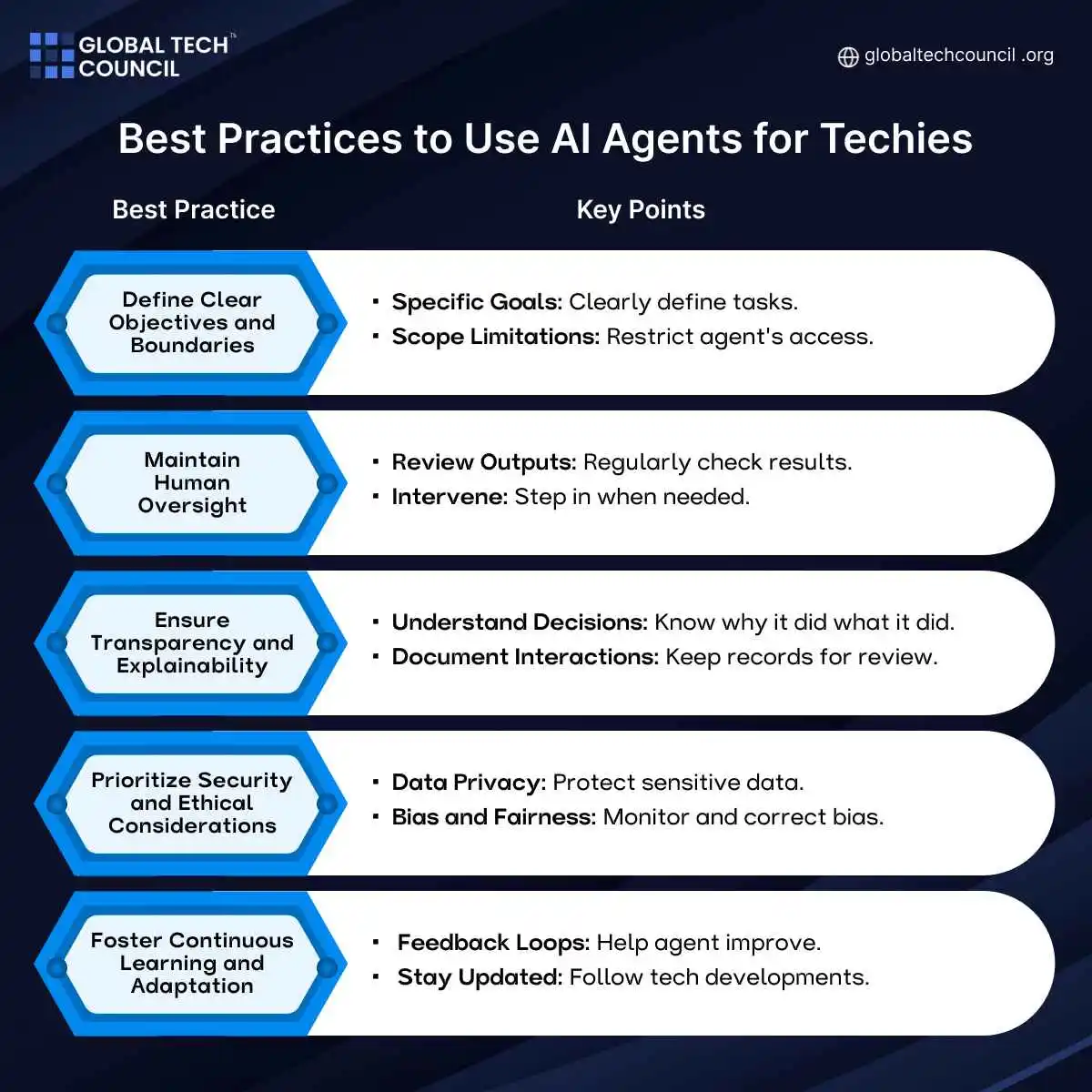
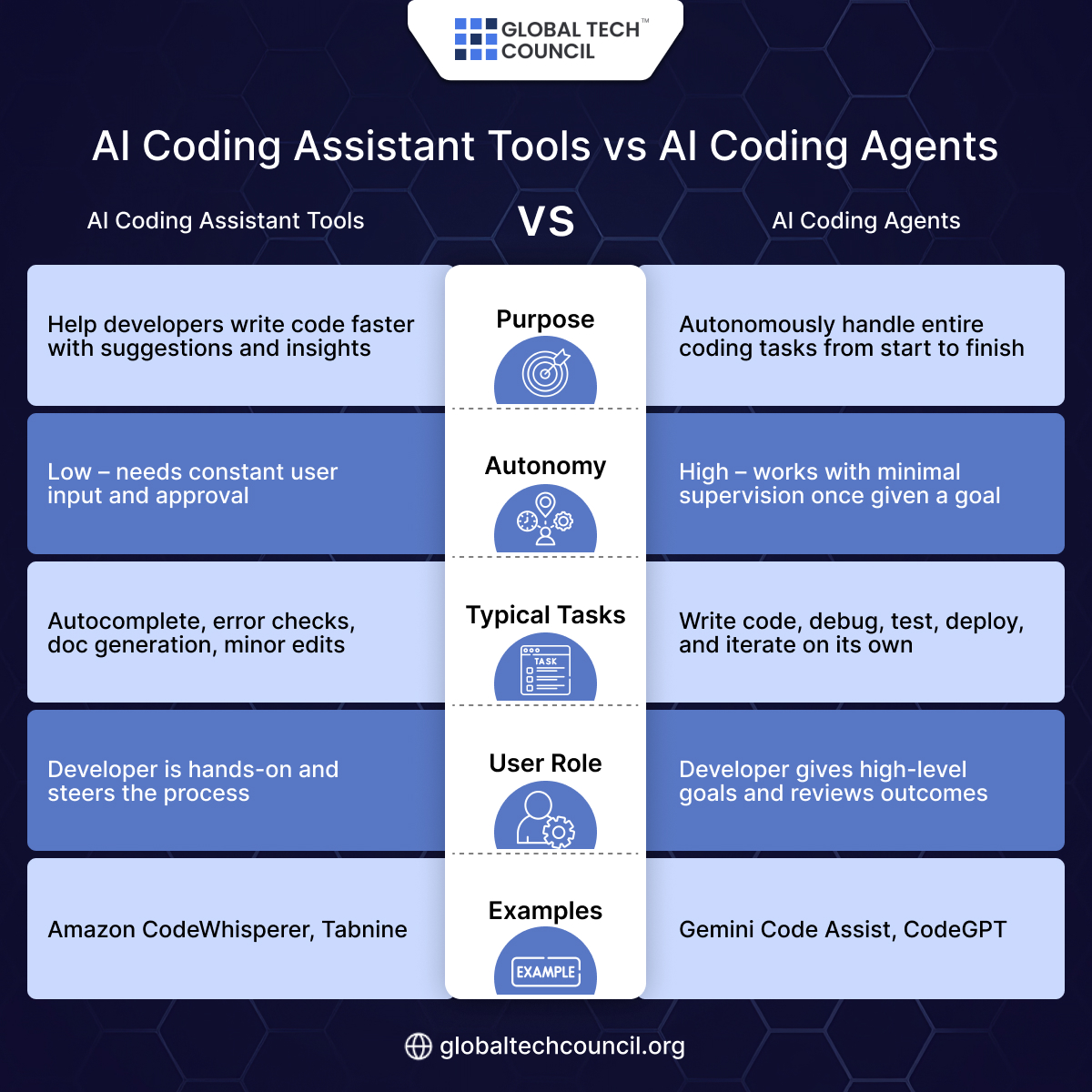
Leave a Reply